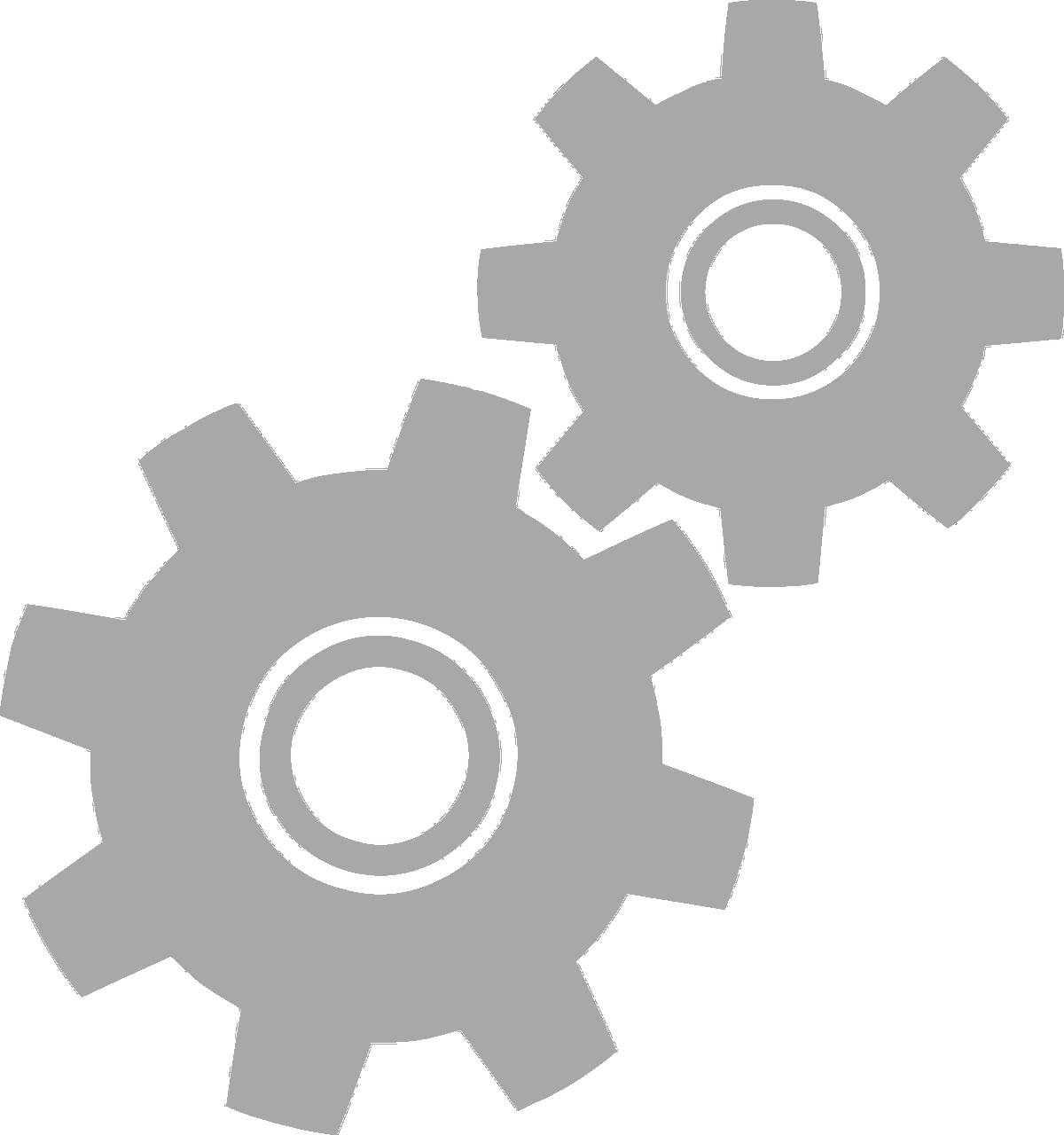

not logged in | [Login]
Disclaimer: The explanation provided on this website (Hotmaps Wiki) are indicative and for research purposes only. No responsibility is taken for the accuracy of the provided information, explanations and figures or for using them for unintended purposes.
Data privacy: By clicking OK below, you accept that this website may use cookies.
In the following chapter, we will describe how to access a calculation module
Steps to access a calculation module
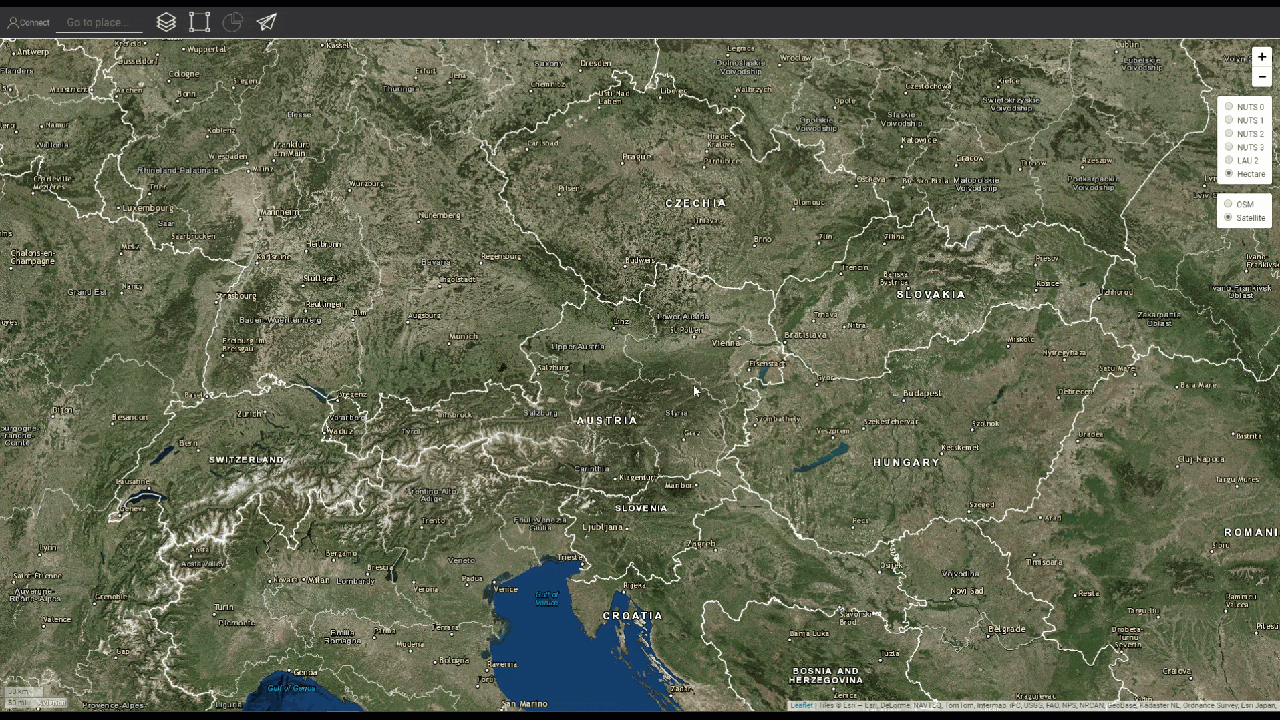
Steps:
Calculation Modules Tab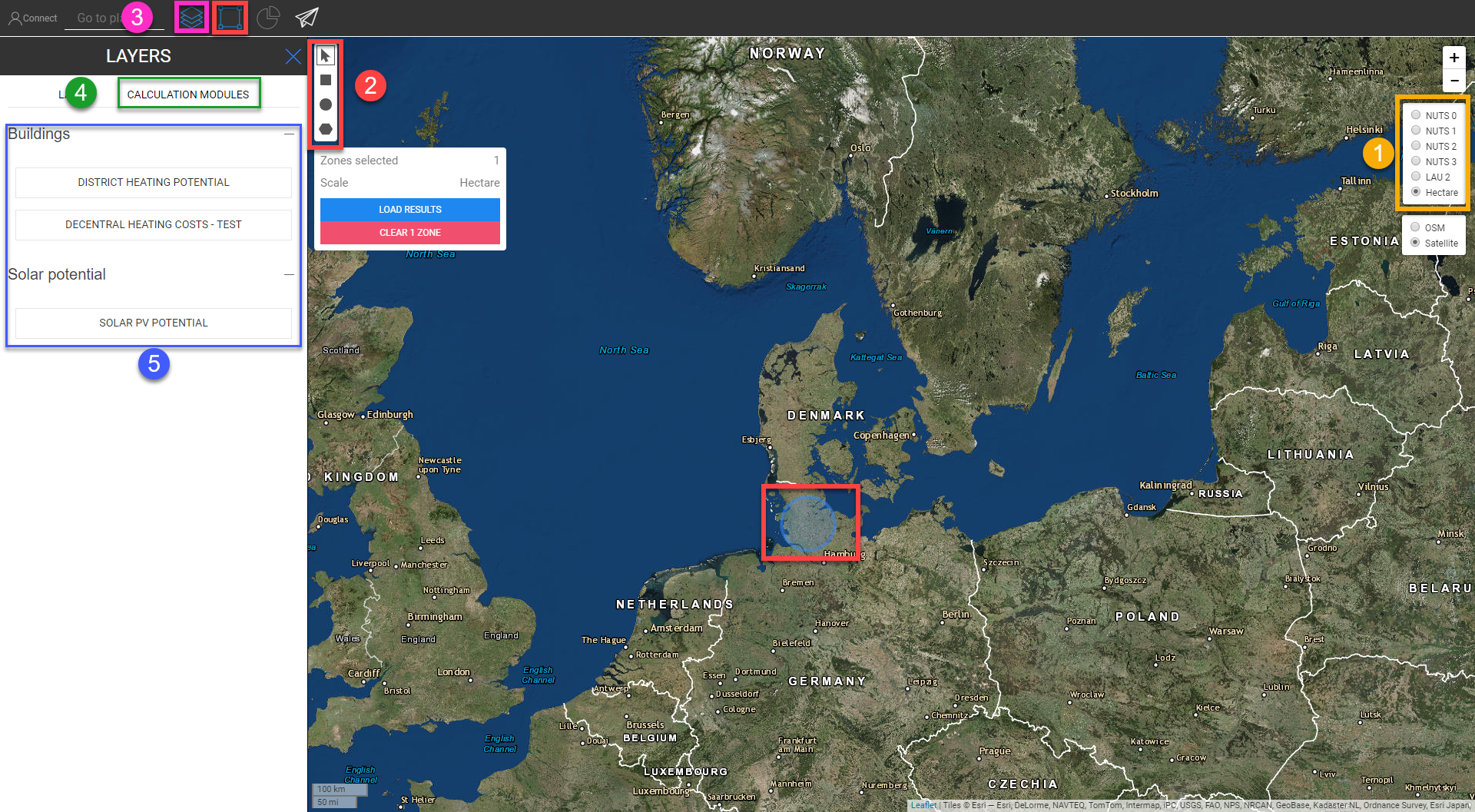
The picture below shows the structure of a calculation module
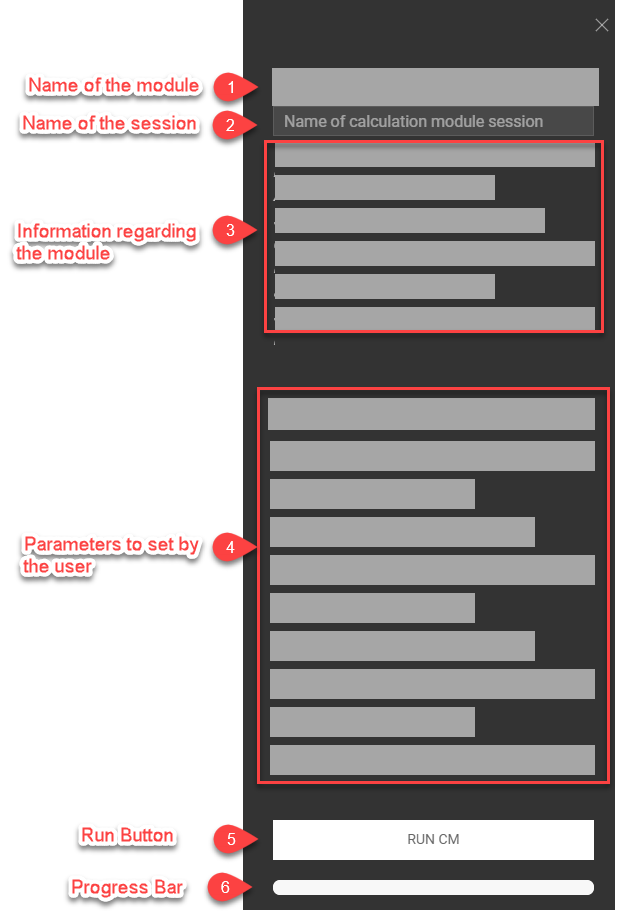
Below you see the currently available modules. In the lower part, the stand-alone calculation modules are listed. Each one has a link to his dedicated wiki page or separate wiki and to his repository, as they are not an integral part of the Hotmaps Toolbox.
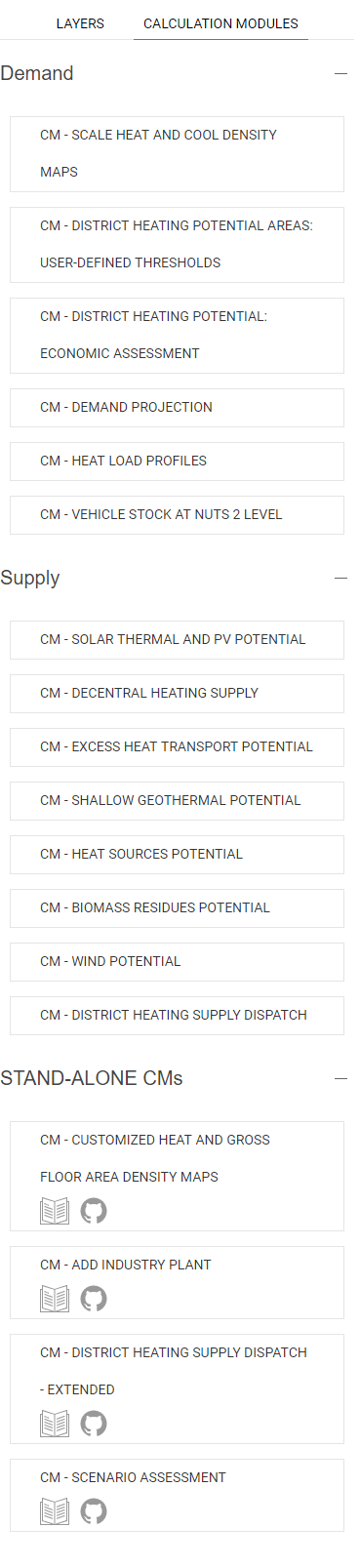
Jeton Hasani, in Hotmaps-Wiki, Access-to-calculation-modules (April 2019)
This page was written by Jeton Hasani EEG - TU Wien.
☑ This page was reviewed by Mostafa Fallahnejad.
Copyright © 2016-2020: Jeton Hasani
Creative Commons Attribution 4.0 International License
This work is licensed under a Creative Commons CC BY 4.0 International License.
SPDX-License-Identifier: CC-BY-4.0
License-Text: https://spdx.org/licenses/CC-BY-4.0.html
We would like to convey our deepest appreciation to the Horizon 2020 Hotmaps Project (Grant Agreement number 723677), which provided the funding to carry out the present investigation.
View in another language:
Bulgarian* Czech* Danish* German* Greek* Spanish* Estonian* Finnish* French* Irish* Croatian* Hungarian* Italian* Lithuanian* Latvian* Maltese* Dutch* Polish* Portuguese (Portugal, Brazil)* Romanian* Slovak* Slovenian* Swedish*
* machine translated
Last edited by web, 2020-09-30 11:29:36