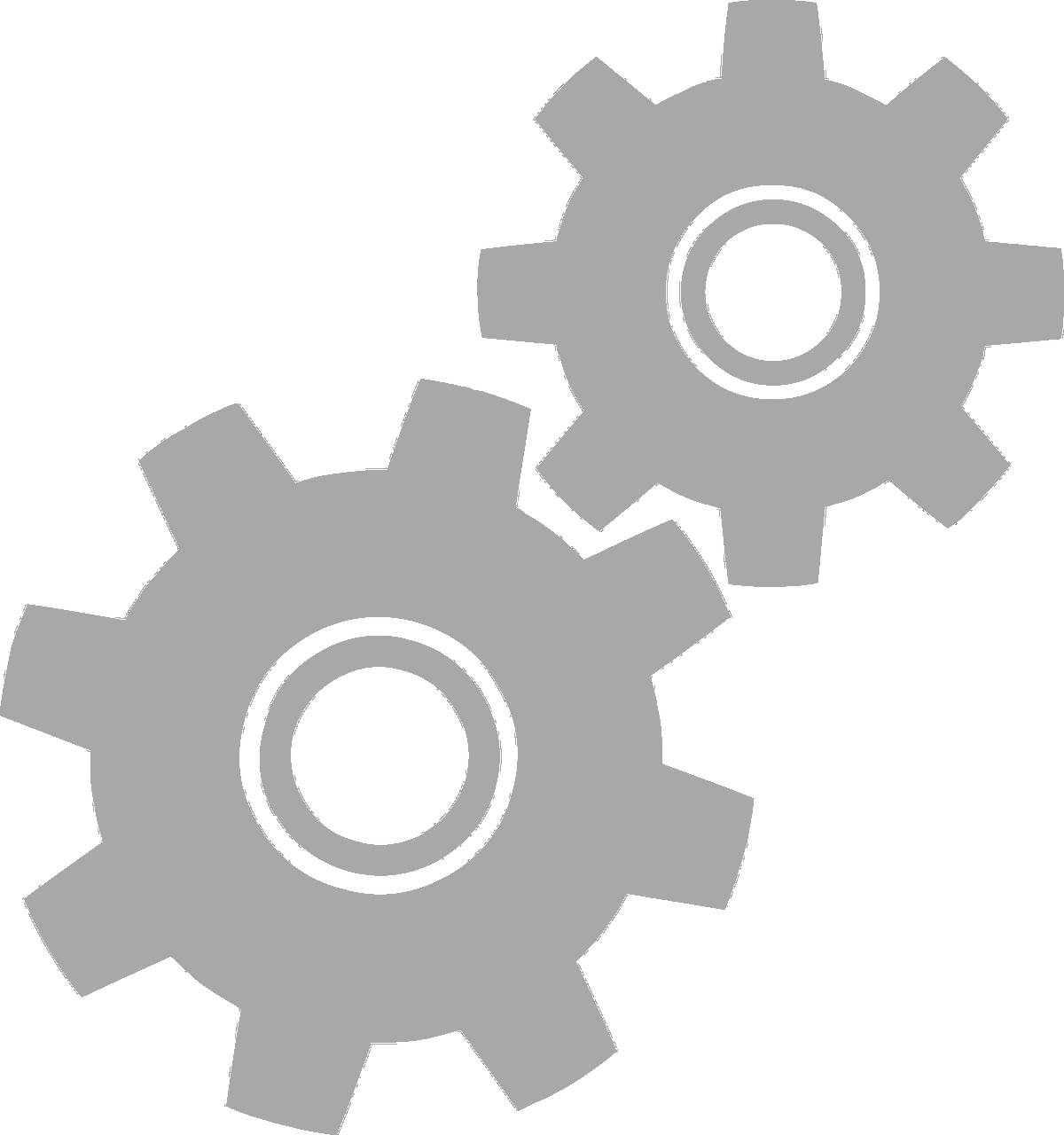

not logged in | [Login]
Disclaimer: The explanation provided on this website (Hotmaps Wiki) are indicative and for research purposes only. No responsibility is taken for the accuracy of the provided information, explanations and figures or for using them for unintended purposes.
Data privacy: By clicking OK below, you accept that this website may use cookies.
This module generates a shapefile of potential district heating areas based on the following input data: a heat demand density map with 1 ha resolution, a heat demand threshold for the heat demand in each cell of the heat demand density map and a heat demand threshold for groups of connected cells with heat demand above the previous threshold (=coherent area).
The heat demand plays an important role in determination of potential district heating (DH) areas. For example, implementation of district heating in areas with low heat demand is not economically viable. On the other hand, defining any area with high heat demand density as potential DH area can also be inaccurate. A high heat demand density in an area could be due to presence of a few consumers with a very high heat demand within that area. In contrary, a low average heat demand density could be a sign of zones with a very low heat demand within the selected area. The aim of DH potential module is to provide a reasonable balance between heat demand density in an area and its constituting zones.
The DH potential module determines the DH areas and their corresponding DH potential based on heat demand densities. The heat demand densities are obtained from the input GIS layer, namely European Heat Density Map (EHDM), which was developed in course of Hotmaps project. The EHDM is in raster format and has a resolution of one hectare and Coordinate Reference System (CRS) of "ETRS89 / LAEA Europe - EPSG 3035". The cells in EHDM show the heating densities in MWh/ha.
As output, one GIS layer, three indicators and two diagrams are presented. These outputs are explained in detail in Sample Run section. The output layer demonstrates the potential DH areas. By clicking on each area on the map, a window is popped up and the DH potential corresponding to that area is shown. Within the indicator/graph window, relevant indicators and charts regarding DH potential within the selected zone and potentials in sub-zones are illustrated.
The input parameters and layers as well as output layers and parameters are as follows.
Input layers and parameters are:
Output layers and parameters are:
The potential for DH in a specific region can be defined by the overall heat demand and its spatial allocation. In the Hotmaps toolbox, the heating demand is shown in EHDM in form of a raster map. Any selection or cut from EHDM is constitute from one or more one-hectare cells. In order to properly define potential DH areas, both the heat demand in each cell and also in an area should reach a certain level. For starting point, the Hotmaps toolbox suggests default values for these two parameters. However, depending on the distribution of heat demand and also the local consideration, the Hotmaps user can modify these values.
The determination of DH areas is done in two steps:
In the first step, all the cells with heating demand below the input parameter for the minimum heating demand in hectare are filtered. By eliminating these cells from the map, we obtain groups of cells that are attached to each other. Each set of these attached cells constitute small zones that here, are referred as “coherent areas”. In the second steps, the total heat demand in each coherent area is calculated. For each coherent area, if the total heat demand is higher than the input parameter for the "minimum heat demand in a DH area", then, it is considered as potential DH area.
Finally, for the DH areas, the potential is calculated and presented in form of GIS layer, which can be seen in the toolbox.
This code uses the concept of connected components from image processing library of Scipy in order to detect the potential district heating areas.
Here you get the bleeding-edge development for this calculation module.
Here, the calculation module is run for the case study of Aalborg in Denmark.



The default input values show the general conditions under which an area can be considered as a potential DH area. These values should be regarded as starting point only. You may need to set values bellow or above default values considering additional local considerations. Therefore, the user should adapt these values to find the best combination of thresholds for his or her case study.
To run the calculation module, follow the next steps:


Additionally, also two diagrams are generated. The first one shows the DH potential in each DH area. The correponding labels can be found in the map, too. The second diagram illustrates the total DH potential in comparision with the total heat demand in the selected area.


Following these steps, you will get an impression about the input values and potential DH areas.
Depending on your experience and local knowledge, you may increase or decrease the input values to obtain better results. In case of Aalborg, for instance, you may know that the heat demand in outer city areas is relatively close to the central part of the city and DH system is also feasible in those areas. Therefore, you may decide to reduce the minimum heat demand in cells that are part of a DH area; however, to guarantee enough heat demand, you may increase the minimum heat demand in a DH area. Here you re-run the calculation modules with new input parameters.


Additionally, also two diagrams are generated. The first one shows the DH potential in each DH area. The correponding labels can be found in the map, too. The second diagram illustrates the total DH potential in comparision with the total heat demand in the selected area.


Mostafa Fallahnejad, in Hotmaps-Wiki, CM-District-heating-potentials (April 2019)
This page is written by Mostafa Fallahnejad*.
* Energy Economics Group - TU Wien
Institute of Energy Systems and Electrical Drives
Gusshausstrasse 27-29/370
1040 Wien
Copyright © 2016-2019: Mostafa Fallahnejad
Creative Commons Attribution 4.0 International License
This work is licensed under a Creative Commons CC BY 4.0 International License.
SPDX-License-Identifier: CC-BY-4.0
License-Text: https://spdx.org/licenses/CC-BY-4.0.html
We would like to convey our deepest appreciation to the Horizon 2020 Hotmaps Project (Grant Agreement number 723677), which provided the funding to carry out the present investigation.
View in another language:
* machine translated
Last edited by web, 2020-09-30 11:29:36